
Yet another .io style game has crashed the scene and begun to climb the ranks in the App Store. Draw.io is a unique kind of .io game and is sort of a breath of fresh air for mobile gamers. Many .io style games today involve the destruction of a town/ city. Draw.io from voodoo spices things up and has a very unique style of gameplay that is simple and satisfying, yet stressful at the same time. Among all the cool new features of Draw.io there is one feature, or lack there of, that has players upset. Players are asking “can I choose my color in the game Draw.io?”
Here is what we have dug up…
Draw.io Mobile Game for iPhone and Android
Draw.io is a unique new twist on the .io style game. Instead of ravaging a city you simply color a square canvas. The object of the game is to cover the largest percentage of the canvas with your color. To do this, you navigate your brush, roller, or marker around the canvas.

With all this talk about color, lets go over whether or not you can change your color in the game Draw.io.
Can You Change your Color in Draw.io?
The mobile game Draw.io is all about color. Literally… The object of the game is to color a canvas. You would think that with a game all about color, they would allow players to choose which color they want to use. Unfortunately the game Draw.io does not currently allow players to select which color they want to use when they play. Players are simply assigned a random color and thats what they have to use for the entire round.
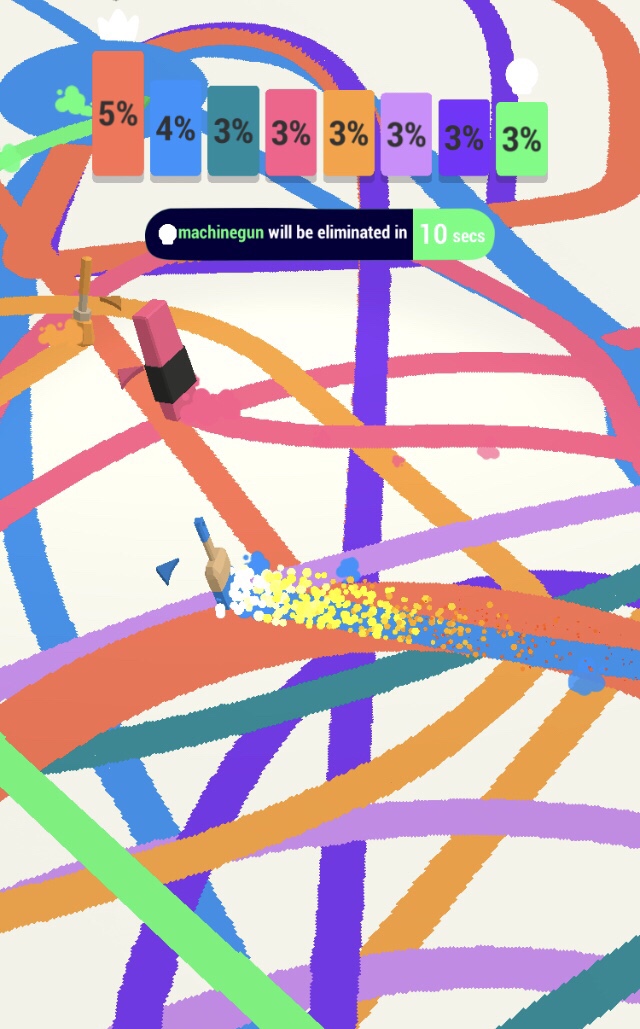
In my opinion they should add a color wheel next to where you can type your name that allows you to choose whichever color you want. I reached out to the creators of Draw.io to ask about a feature to choose your color and ended up finding out why that could not happen.
If everyone could choose their own color in the game Draw.io there would be multiples of the same color in each round which could lead to confusion during the game. If you were able to choose your color the app would have to have you wait in the lobby until someone of each color decides to play. This would lead to long wait times that would delay the start of games by up to five minutes.
Now it all makes sense… But I still want to choose my color in Draw.io…
How to Change Your Color in The Game Draw.io
Unfortunately there is no way to select a different color in the game Draw.io. If you want to play with a different color you will have to engage in some shady business. By shady business I mean just restarting the app if you are assigned a color that you do not want.
When you get to the home screen you can tell what color you have been assigned by looking at the color of the “Play” button.
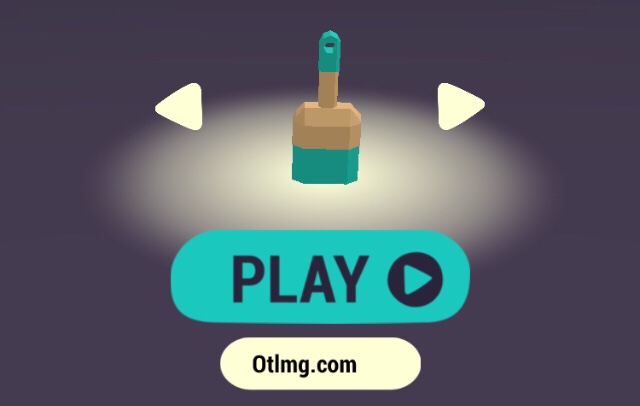
If you do not like the color you can close out the app completely then open it again and you will be assigned a different color.
Comment below if you think Draw.io should add a way for you to choose your favorite color!
